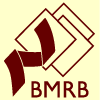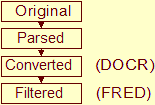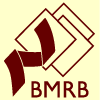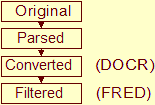Howto
Getting started
- Start by selecting the NMR
Restraints Grid so that the default options are used.
- Specify a PDB entry to find data for by entering its
four-character code (E.g. 1A24)
- Select 0 for Hide
the grouped block counts for the software formats if there are less
blocks than
- Do a submit by clicking on the Submit button
- Select the number by clicking on it, in the cell for which
both row and column are labeled Total
- Select one of the blocks by clicking on the number in the cell
where the column is labeled mrblock_id.
E.g. select the block id for where the stage column reads: 3-converted-DOCR and the
columns program, type,
subtype and format read: XPLOR/CNS, distance, NOE,
ambi.
- Congratulations, the
NOE distance restraints of entry 1A24 from the DOCR database will
be on your screen
- Download a dataset by clicking on the icon at the top of the
table. A README and index file will also
be included in the download.
- More background info is available in the rest of this
document.
Download data
Below are three other common usage patterns.
- Get all data in the DOCR
database (ref 1).
- Start by selecting the NMR
Restraints Grid so that the default options are used.
- Select 3-converted-DOCR
for Stage
- Select Blocks
for Show
- Leave the other options to their default values and do submit
- The resulting page shows a table of block counts for
different data types for/from many different programs. Select all
blocks by selecting the link in the cell for which both column
and row are labeled total.
It will take a while to download and render on your computer because
there are many blocks to show.
- The resulting page shows another table with the PDB entry
codes (in the column labeled pdb_id)
of entries in DOCR.
- To save the actual data, select the icon labeled: Save to zip file containing files
for each block. This will start to download a zipped file that
contains a separate file for each block in the selection made up to
this point. The blocks are named only by their block identifier (a
unique number for each block in the database) and change over time so
please don't use them for future reference. A README and index file will also be included in
the download.
- WARNING: This is a lot of data so be ready to wait or cancel
the streaming at this point.
- Get all PDB entry codes containing a certain
type (e.g. RDCs) of data and then get the original (raw/deposited)
data.
- Start by selecting the NMR
Restraints Grid so that the default options are used.
- Select 1-converted
for Stage.
- Do a submit.
- The resulting page shows a list of files containing many
different data types for/from many different programs. Select the link
for the total number of files (in the column labeled Total) with among other data types
the data type you're interested in, like dipolar coupling for RDCs.
- The resulting page shows another table with the PDB entry
codes (in the column labeled pdb_id)
of entries that have RDCs as part of the deposited data.
- To save the actual data, select the icon labeled: Save to zip file containing files
for each block. This will start to download a zipped file that
contains a separate file for each block in the selection made up to
this point. The blocks are named only by their block identifier (a
unique number for each block in the database) and change over time so
please don't use them for future reference. A README and index file will also be included in
the download.
- Get all STAR formatted data with one file for
each PDB entry.
- Start by selecting the NMR
Restraints Grid so that the default options are used.
- Select 2-parsed
for Stage.
- Select show Blocks.
- Do a submit.
- From the resulting page select the link for the number of
blocks where the values to Type
and Subtype are all entry and full and is in the column
under STAR.
Note that the information on program and data type is no longer
preserved at the block level because everything is in one text block,
e.g. NOEs and RDCs will be merged into one block.
- To save the actual data, select the icon labeled: Save to zip file containing files
for each block. This will start to download a zipped file that
contains a separate file for each block in the selection made up to
this point. The blocks are named only by their block identifier (a
unique number for each block in the database) and change over time so
please don't use them for future reference. A README and index file will also be included in
the download.
Faq
Find the
number of restraints per residue
Use downloaded data
Unzip the downloaded compressed restraint data into a target
directory of choice on your computer. The uncompressed files will a README that explains how to use the downloaded
data.
Link to
the NMR Restraints Grid
WARNING: The numeric identifiers for mrblock and mrfile in the
database cannot be used as a reference, because they do change every so
often. No garantee is made that the parameters (other than bmrb_id and
pdb_id) will be maintained in the future, so if you must use them then
please check back every so often.
A database dump in text format is made available
every Thursday around 23h00 CDT. The file entry.txt in that location can be
used to find all the entries in the NMR Restraints Grid.
The links between BMRB and PDB entries are based on the file score_many2one.csv available.
It is updated every Thursday around 16h00 CDT. For more information
on how the links were created and for lists of many more links look at
the documentation directory at the same URL.
Link
to the images of PDB entries
Known bugs and todo list
Please check the issues list at Google Code here.
NMR data format
descriptions
The formats and how they are converted are described in Wattos Java documentation for
Amber, Discover, Dyana, Emboss, and Xplor.
Actually, the JavaCC grammar descriptions (source code) give the
most detailed description. The grammar files can be downloaded
from Wattos home
page.
References
The initial development of the NMR Restraints Grid was carried
out at BMRB (ref 1). The
converted and filtered databases DOCR and FRED (ref 2) were constructed as
a collaborative project involving individuals from the:
- Bijvoet Center for
Biomolecular Research, (Utrecht University, the Netherlands),
- BMRB (Madison, WI, USA),
- Proteins Biophysics, IMM, (Radboud University Nijmegen, the Netherlands),
- CCPN, and
- PDBe, Protein Data Bank Europe, (Hinxton,
United Kingdom).
The RECOORD
database of REcalculated COORdinates (ref 3) was constructed using
the FRED database. The DRESS
database (ref 4) was
constructed using the original restraints from the NMR Restraint Grid.
The software packages
FormatConverter and Wattos
were used to construct the DOCR and FRED databases.
Please cite these references when using the data:
- Doreleijers, J.F.,
Mading, S., Maziuk, D., Sojourner, K., Yin, L., Zhu, J., Markley, J.L.,
and Ulrich, E.L., J. Biomol. NMR 26, 139-146 (2003). medline
- Doreleijers
J.F., Nederveen A.J., Vranken W., Lin J., Bonvin A.M., Kaptein R.,
Markley J.L., and Ulrich E.L. BioMagResBank databases DOCR and FRED
with converted and filtered sets of experimental NMR restraints and
coordinates from over 500 protein PDB structures. J. Biomol. NMR 32, 1-12 (2005). medline
- Nederveen,A.J.,
Doreleijers,J.F., Vranken,W., Miller,Z., Spronk,C.A., Nabuurs,S.B.,
Guntert,P., Livny,M., Markley,J.L., Nilges,M., Ulrich,E.L., Kaptein,R.
and Bonvin,A.M. (2005). RECOORD: a recalculated coordinate database of
500+ proteins from the PDB using restraints from the BioMagResBank.
Proteins 59, 662-672. medline
- Nabuurs,S.B.,
Nederveen,A.J., Vranken,W., Doreleijers,J.F., Bonvin,A.M.,
Vuister,G.W., Vriend,G. and Spronk,C.A. (2004). DRESS: a database of
REfined solution NMR structures. Proteins 55, 483-486. medline
Funding
Funding for the development of the DOCR and FRED databases came
from:
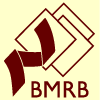 |
BMRB: grant LM05799 from the National Library of
Medicine, NIH |
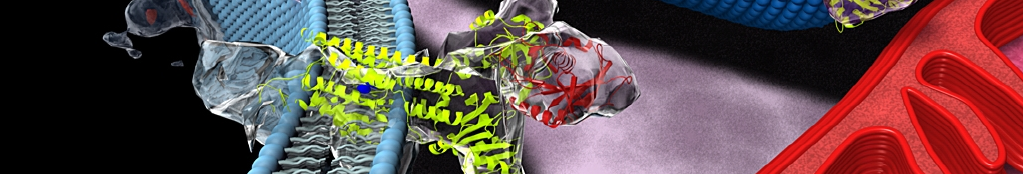 |
Proteins Biophysics, IMM/CMBI, Radboud University Nijmegen, the Netherlands |
 |
CCPN: Collaborative Computing Project for NMR |
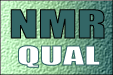 |
NMRQUAL: European Community Contract No.
QLG2-CT-2000-01313 and
EU FP6 'ExtendNMR' |
This file was last updated on: Thu Jan 15 10:29:07 CET 2009